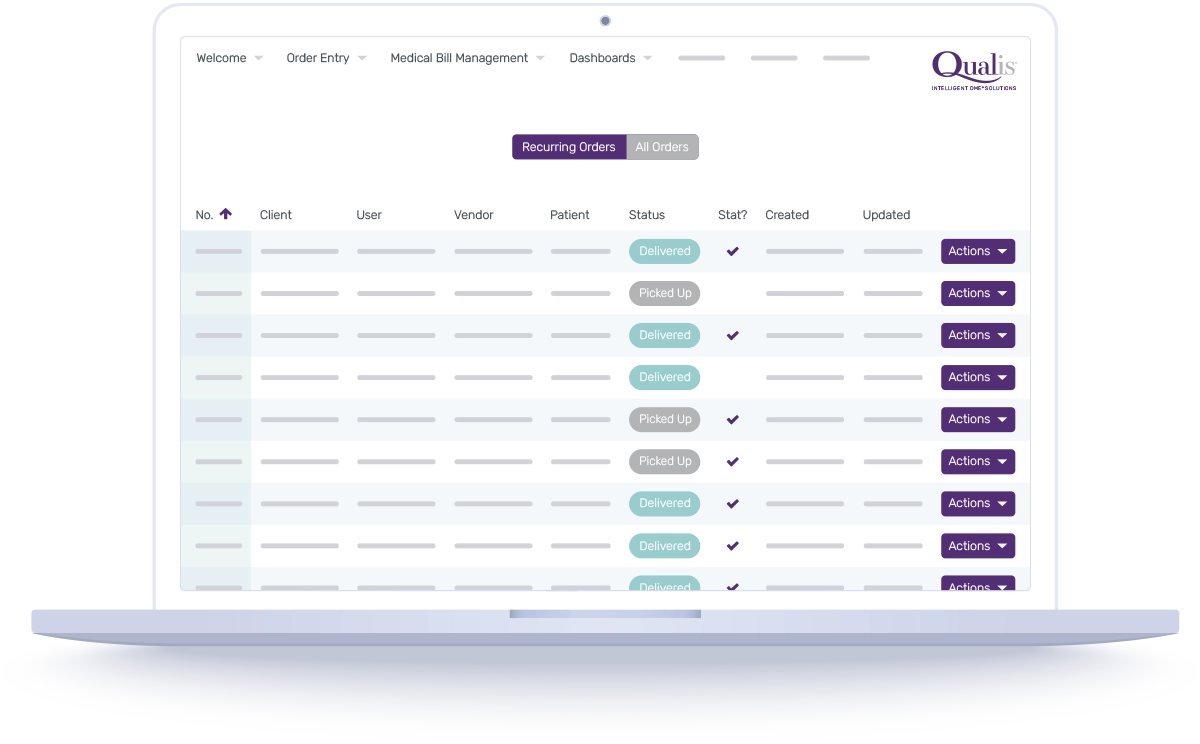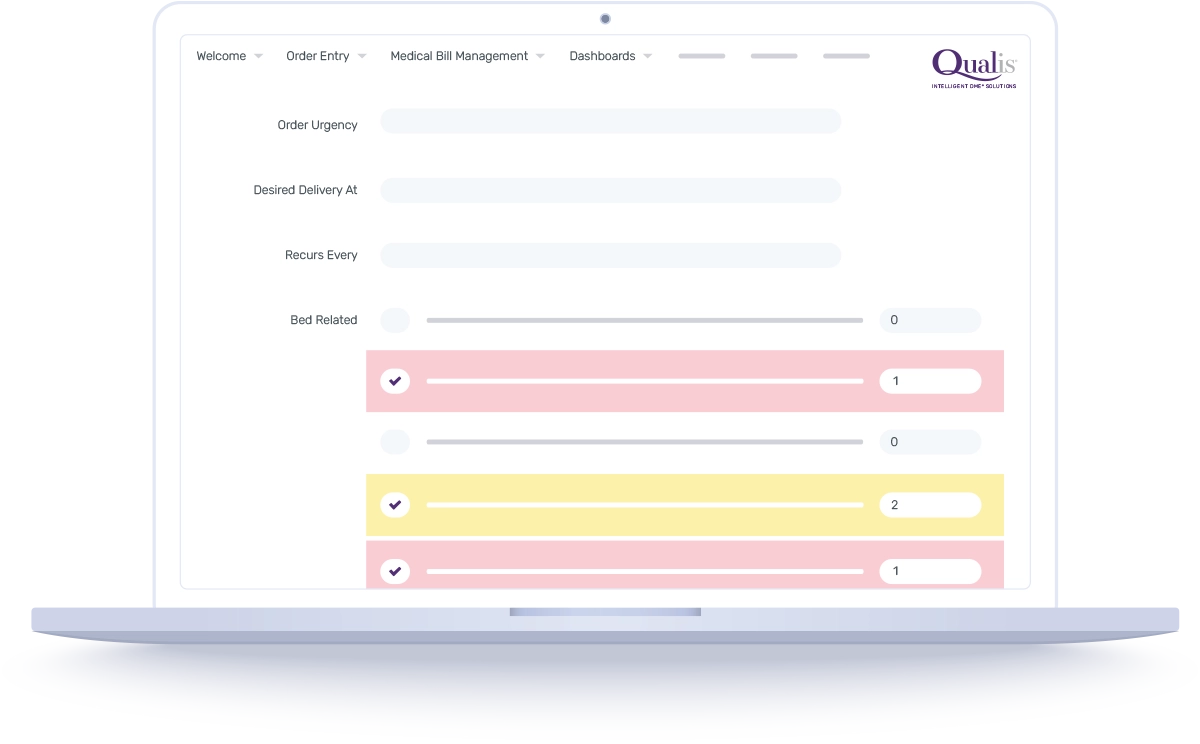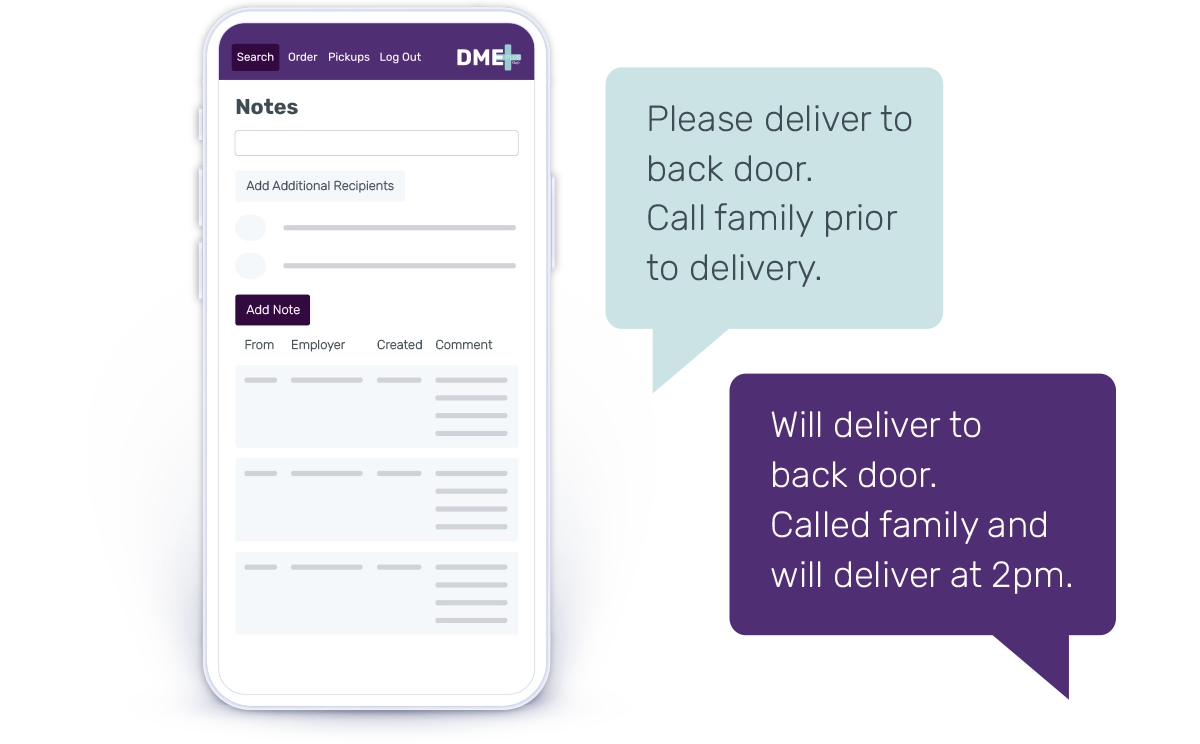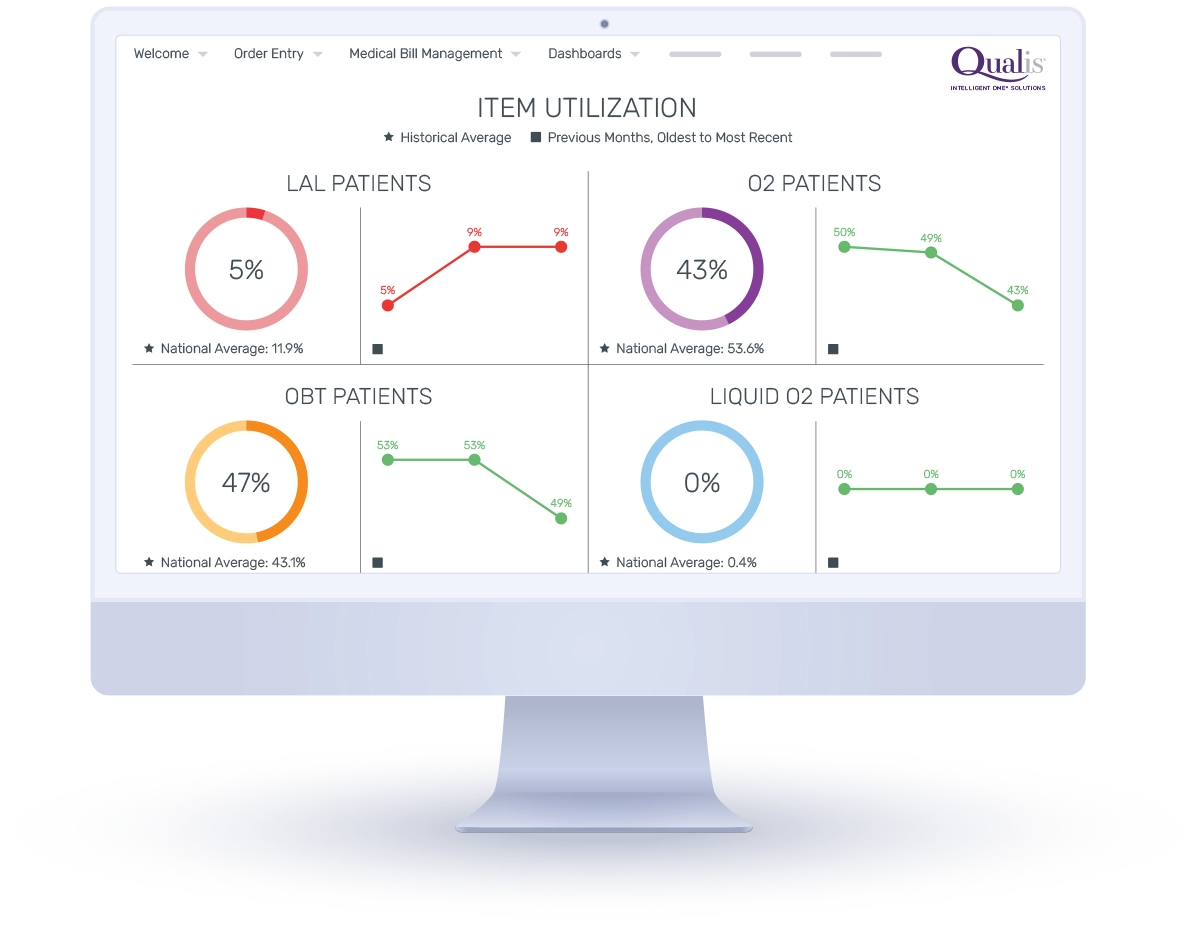Using Technology to Make a Noticeable Difference in DME Management

Quick Order
Order DME in a matter of seconds, not minutes from your computer or mobile device. Patient information is pulled from your EMR, you select the DME vendor and items you need, then hit “submit”. That’s it! The DME vendor is notified in real-time.
Picture View
Descriptions of DME items and pictures for your reference. Items contain descriptions to ensure you’re ordering the right equipment at the right time.
Track Delivery Status
Track the status (created, submitted, received, modified, accepted, delivered, picked up) of your order from the submission to the DME vendor to the delivery to the patient.
Easy Reference
Manage off-formulary and pre-authorization items. Items are color-coded in the Qualis system for ease of reference. Configurable by the hospice, pre-authorization items require approval from a manager level role prior to order.
Simple Communication
Communicate within the portal with your DME vendor and Qualis. Data including name, date and time ordered is stored and stamped on the order indefinitely. This feature streamlines the communication between all partners and adds accountability.
Useful Dashboards
Daily dashboard to track ordering efficiencies, key item utilization, and cost drivers. Stay on top of your priorities with daily updates and trend lines over the last 90 days.
Unlimited Reports
Reports available 24/7. Use your data to filter and refine what you want to be downloaded into an Excel file. Run an unlimited number of reports when you want.